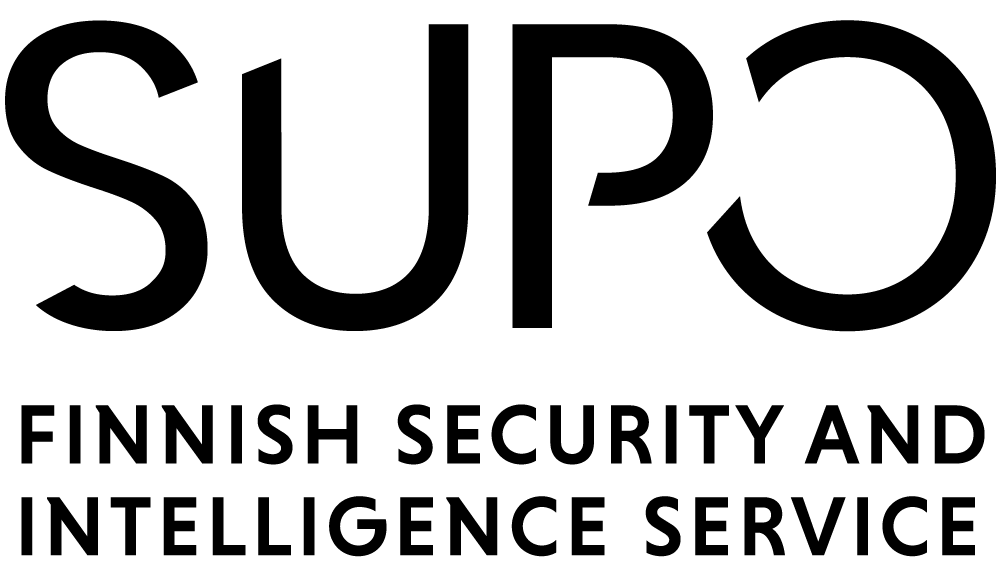Instructions for requesting a security clearance (employer)
Security clearance applications may be submitted through the Supo electronic transaction service.
Log into the electronic transaction service as an enterprise or organisation via the suomi.fi online portal.
Security clearances may be requested through the electronic transaction service when you ensure that the subject (employee) is able to use the strong authentication and has a Finnish personal identity code, as both are required for accessing the electronic consent procedure.
- Start the application by entering details of the applicant, the duties and the requested security clearance.
- Notify the subject of the application about the pending security clearance application and advise him or her to expect a message concerning the electronic consent procedure.
- Complete the application with the name, personal identity code and e-mail address of the person concerned. A message requesting consent will be sent to this e-mail address with a link to the electronic transaction service.
- The individual has four weeks to give consent and complete his or her own details via the electronic transaction service. The application is forwarded to Supo for processing after consent has been given.
- The consent request will be deleted from the service and the application will lapse if consent is not given within four weeks. A new application must then be filed if the security clearance is still required.
If electronic consent cannot be used
Consent must be given using a paper form if the individual is unable to give consent electronically.
- Complete the electronic application form in full, including details of the individual concerned.
- Submit a scanned paper security clearance application form signed by the individual concerned as an attachment to the electronic application. The application will be forwarded directly to Supo for processing.
You must also complete the electronic application form with details of an individual who has no Finnish personal ID number.