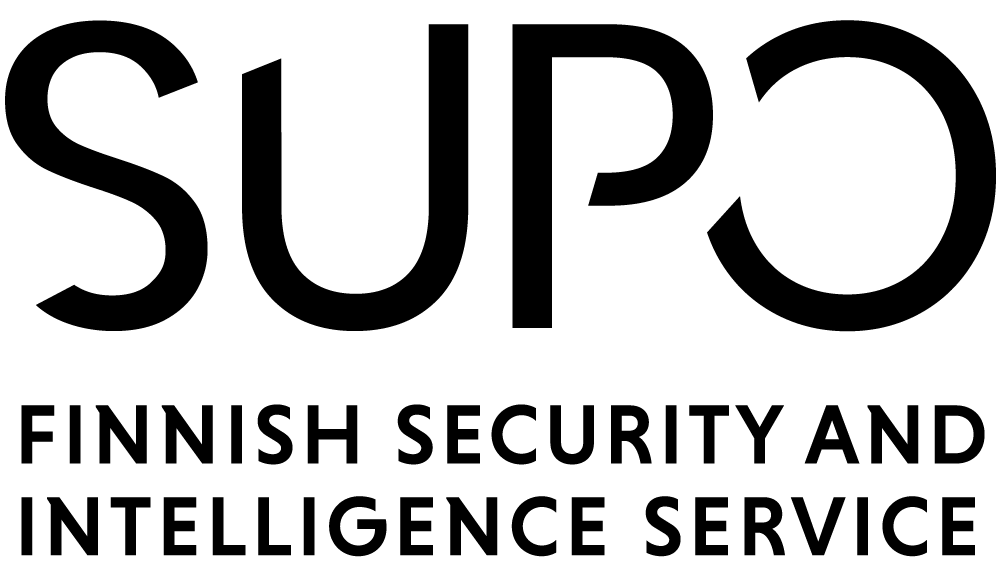Instructions for security clearance vetting subjects
Consent to a security clearance vetting may be given through the Supo electronic transaction service.
If you have chosen to give electronic consent to a security clearance application, then you will receive an e-mail informing you of the matter pending, and instructing you to log into the Supo electronic transaction service. This message will be sent from [email protected].
- Log into the electronic transaction service as a private individual using the link at the top right of the service home page. Electronic transactions require strong authentication with online banking credentials, a mobile digital certificate or a certificate card.
- Begin by responding to the consent question confirming your consent to security clearance vetting.
- After giving consent, complete your personal details for the application. The volume of required information will depend on the scope of the security clearance vetting that the employer has requested.
- The application will be forwarded to Supo for processing after you have consented and completed the application form.
You have four weeks to give your consent electronically. The application expires and can no longer be processed after this deadline. If your employer still needs a security clearance for you, then contact the employer to file a new security clearance application.